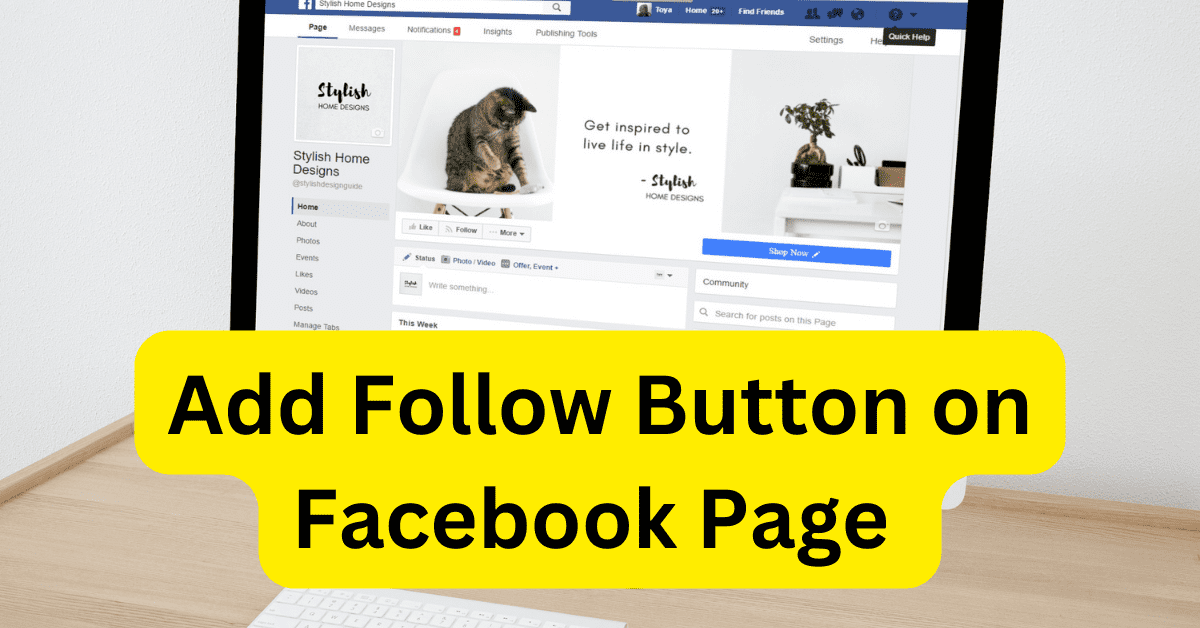
if you have a Facebook page but you can see only like option there you want to add follow button then In this article, I will tell you how you can add follow button on your Facebook page because many people want to add follow button, they have only like option if you also want to add then read this article till the end.
Why Do You Need To Add Follow Button On your Facebook Page?
if don’t have follow button on your Facebook page then people are not able to follow your page, due to this you will not be able to increase your follower, your page growth will stop and without follow button, your efforts will useless.
How to add Follow button?
for add follow button then you can follow below steps
Step .1
first, you will have to open your Facebook app, then have to click three dots
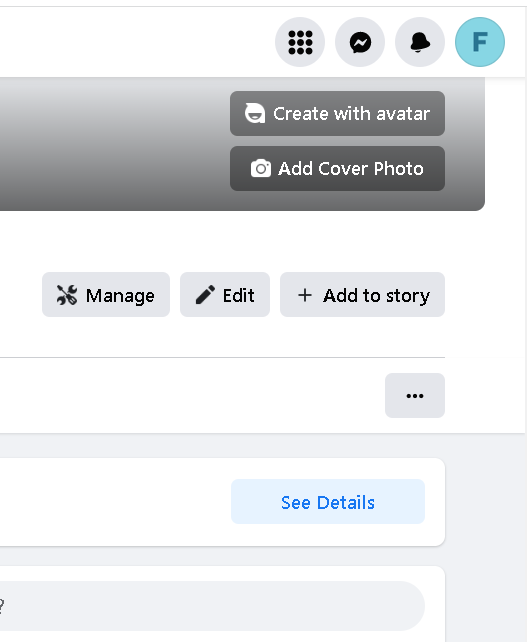
Image Secures – Facebook
Step. 2
after this, you will see some options over there like – edit, edit action button etc., you can see in the image below, then you will have to click on “Edit Action Button”
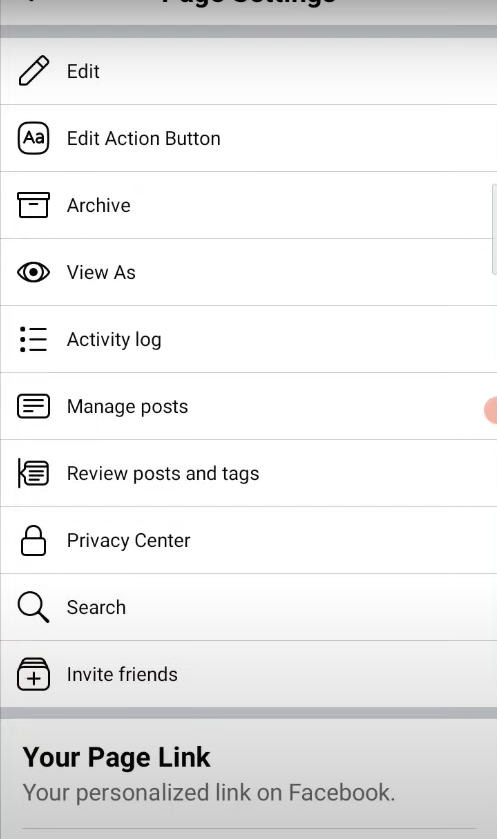
Image Secures – Facebook
Step. 3
after this, you will have a list of buttons, there if have set any buttons before, those buttons you will have there, you can see below image there is a button already set that is message
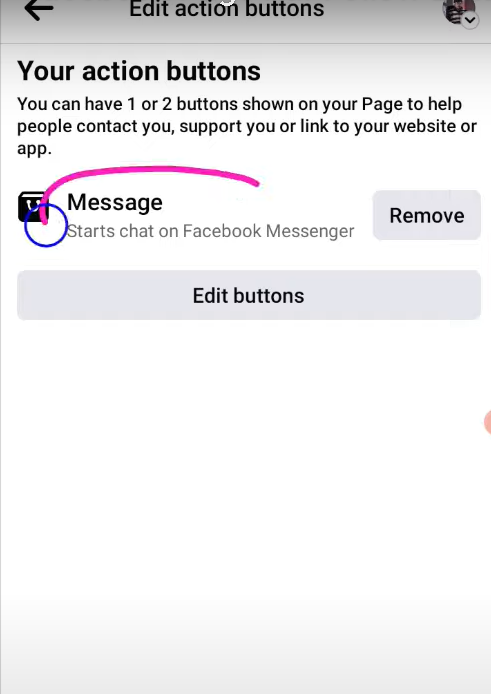
Image Secures – Facebook
Step. 4
first, you need to uncheck these all buttons for this you will have to click on ” Edit buttons ” there you will have many button options as you can see below image, you need to uncheck all selected buttons as message button selected in image
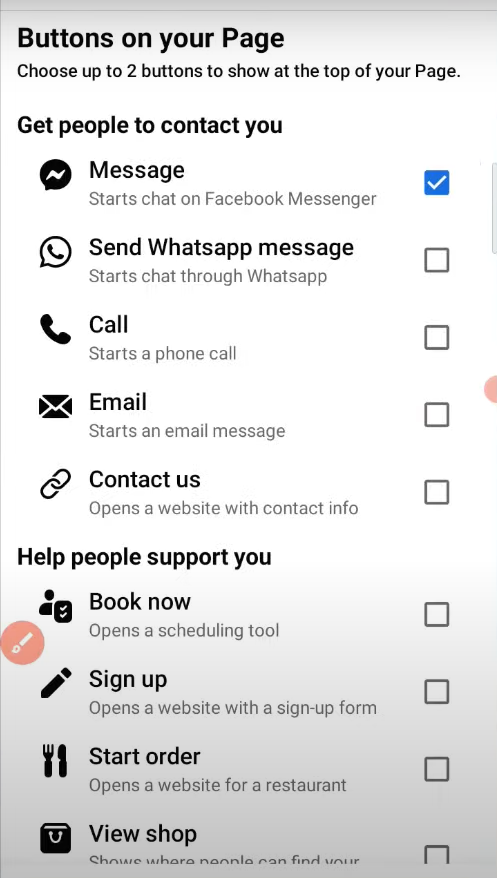
Image Secures – Facebook
Step. 5
After unchecking, then click back button and remove all buttons which you can see, as you can see in the image below, after this copy the page link and page in any browser, and you will have follow button there.
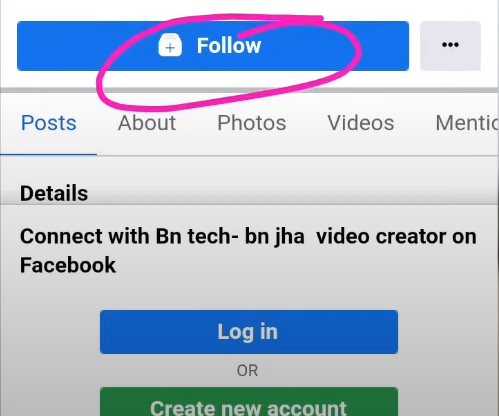
Image Secures – Facebook
Conclusion
In this article, we told how to add follow button on your facebook fage, if you liked this article, then definitely share this article with your friends and family members.
Read This Also
