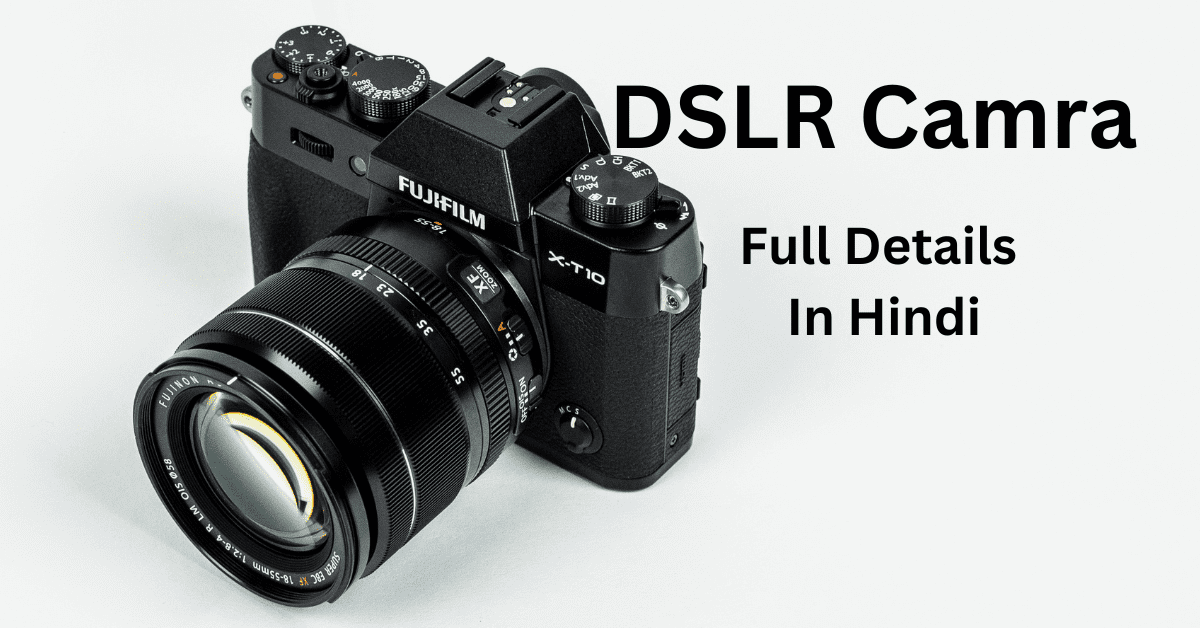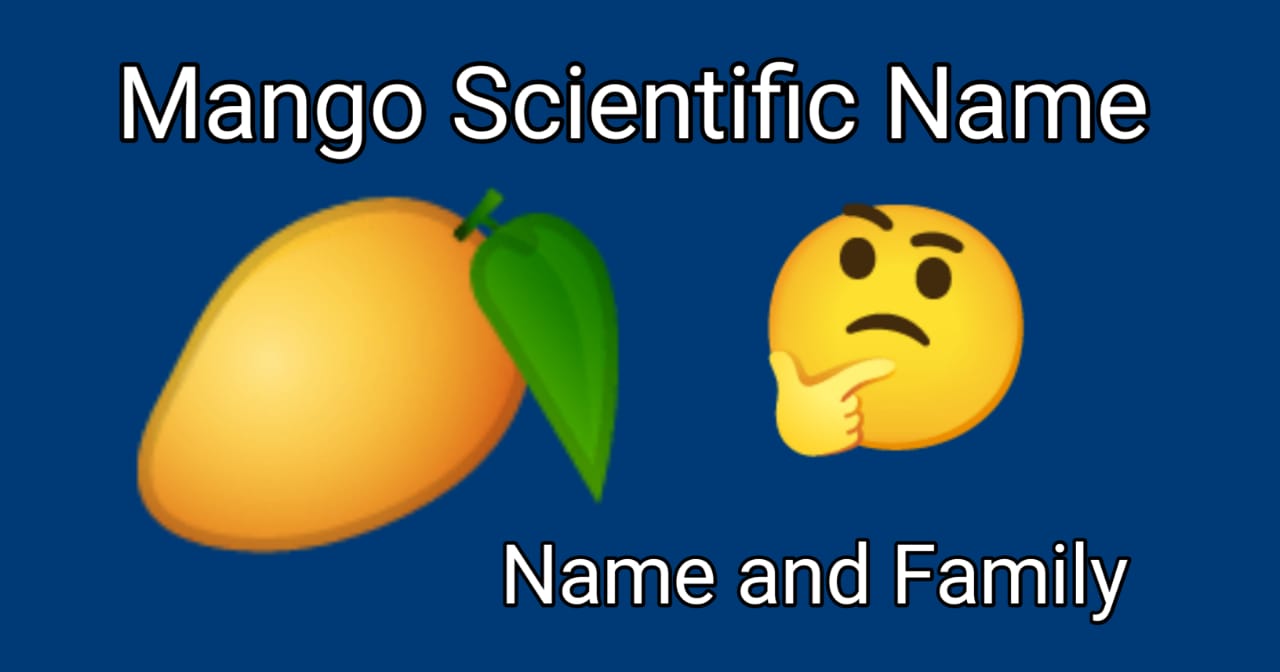Create Instagram Story Highlight Covers – Instagram is a very popular social media platform where many people have created their accounts, You must have seen many accounts where the account holder has made his Instagram account very beautiful through Highlight Story Covers if you also make these types of Instagram Highlight Story Covers.
then read this article till the end, in this article I will tell you how to create Instagram story highlight covers before getting to know this let’s know why should you create Instagram story highlight covers.
Why should you create Instagram story highlight covers?
Highlight cover makes your Instagram account looks very beautiful looks very attractive, Instagram Highlight Cover makes it easy for your audience to understand what is the category of your account or page.
Through covers, you can decide on a theme for your Instagram account, and you can keep a specific colour of it. Instagram highlight cover also helps to grow your Instagram account, you get more and more followers.
If you also want your account to look professional then you should also create Instagram highlight cover.
How To Create Instagram Story Highlight Covers step by step
By the way, there are many such platforms online from where you can create highlight covers, But friends, the most popular and easiest way is to create professional and very beautiful highlight covers from your Canva, so let’s know how you can create a highlight cover with Canva.
- Visit to Canva website (https://www.canva.com)or install the application
- Create your account on Canva
- Search in the bar “Instagram story highlight covers”
- Select a highlight covers design or blank
- Custom your highlight covers according to your choice with the help of tools
- Select your resume file format and click to download
above I have told the highlight covers making in a short summary, if you want to get to know the full detail of each and every step then you can see below.
Create A Professional Resume in Canva Full Details
Step.1 – To Create Instagram Story Highlight Covers first of all, you will have to visit the website (https://www.canva.com) of Canva or you can download the application on your mobile, search in the web browser or app store “Canva” and Click to “continue with google” as you can see below image.

Image Source – Google
Step.2 – After logging into Canva, you will have a dashboard where you will have categories and templates, for the Instagram highlight covers search in the bar “Instagram story highlight covers” as you can see below Image.
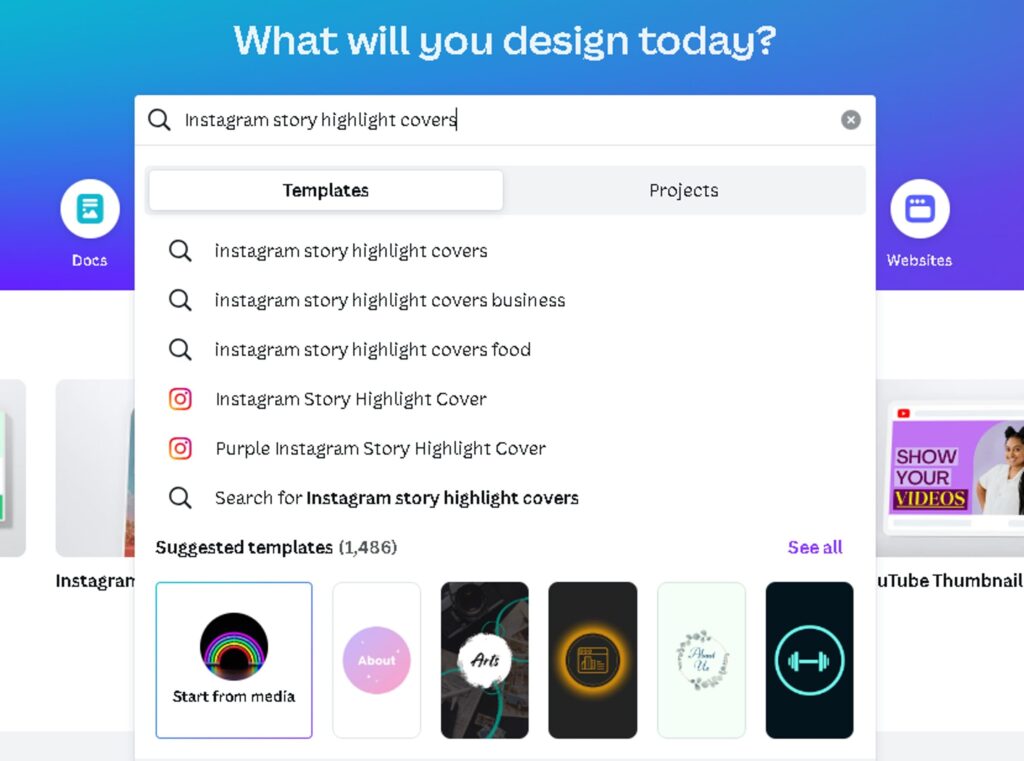
Image Source – Canva
Step.3 – After searching Instagram story highlight covers, A new Section will open, where you will have different types of Instagram story highlight covers, you can choose any cover design according to your choice as you can see in the image.

Image Source – Canva
Step. 4 After selecting a highlight cover, there you will have all options for customizing your cover, with the help of tools you can change the story name, image, font size, colour etc., change all things according to your requirement,
Step.5 – After designing your one highlight cover, for the second cover scroll the slide from the side scroll button and see there how many cover pages are added, You can keep as many highlight covers as you want, you can delete the rest as you can below the image.
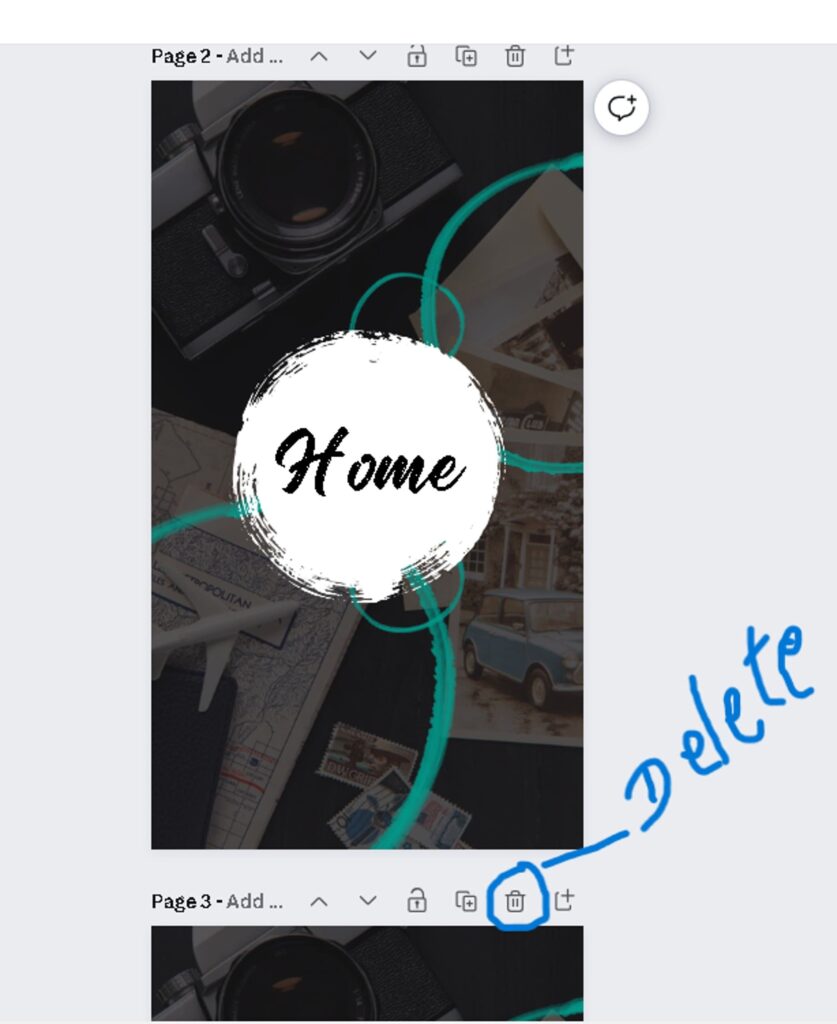
Image Source – Canva
Step.5 – After designing all the highlight covers, it’s time to download them. To download, you will see the 1 share option on the top of the right-hand side, you have to click on it As you can understand by looking at the image below.

Image Source – Canva
Step.6 – After this, you just have to click on the download button, this file will be saved in your zip format, only you have to extract the file, To extract the file first select the file and click on the button on the right-hand side of the mouse and click on the extract option and you can apply those highlight covers on Instagram.
How To Create Instagram Story Highlight Covers
Conclusion
in this article, we have told about How To Create Instagram Story Highlight Covers, if you like this article then share this with your friends and family members.
Read This Also
How to create your job profile on Naukri.com