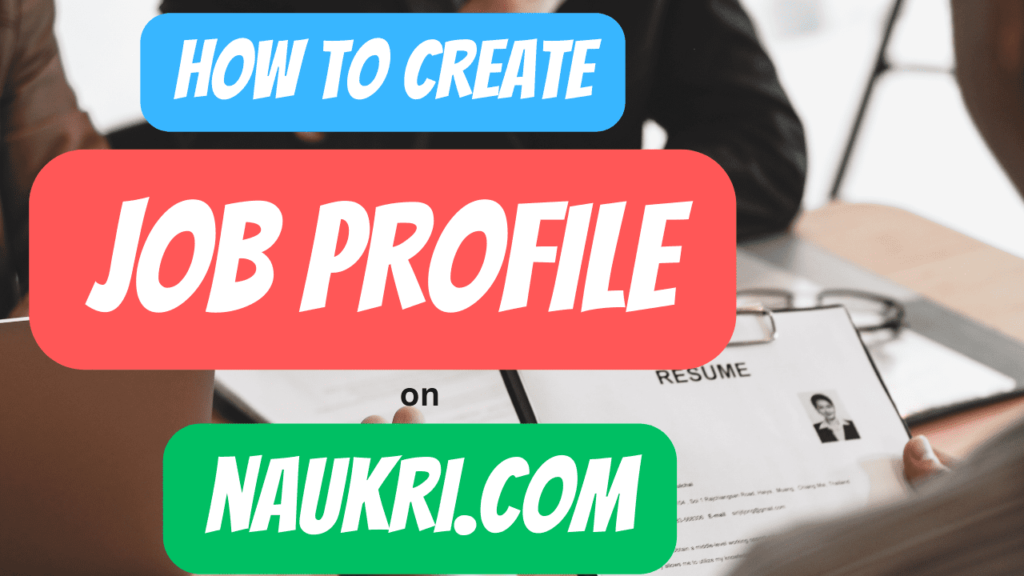create your job profile on Naukri.com – nowadays it is very difficult to get a job many people search for jobs online, You can find many such platforms online where you can apply for different jobs by creating your profile on those platforms.
Although there are many online platforms on which You can create a profile, among them naukri.com is one of the most popular and reliable platforms where you can get a job by creating your profile, so today in this entire article I will tell you all the information How to create your job profile on Naukri.com
before knowing how to create a profile on naukri.com, let’s see something about Naukri.com
What is Naukri.com
Nokri.com is a very popular platform where big companies create their profiles and post job information and those who want to get jobs create their profiles on this platform and apply to those companies.
This is India’s very popular platform for jobs, here it lists different categories of private jobs, where people search different job categories and apply for jobs they like.
If you also want to get a job, then you can also apply for jobs by creating your profile on naukri.com, below you can know how you can create a professional profile on naukri.com
How to create your job profile on Naukri.com step by step
To create a profile on Naukri.com, first, you have to create your account on Naukri.com, so let’s know how to create an account on Naukri.com
How to create an account on Naukri.com
- Step.1 – Open Browse on and search “Naukri.com”
- Step.2 – Click on the First Website “www.naukri.com”
- Step.3 – Click on the signup button.
- Step.4 – Enter your Email id or Mobile number and Click to “Create new account”
- Step.5 – Enter all details like Name, email, mobile number, password etc.
- Step.6 – After Filling in all details click on “signup”
- Step.7- Enter the OTP which has been sent by naukri.com to your mail id or mobile number
- Step.8 – Now your account has been created successfully
Now you have to log In to your naukri.com account
Create your job profile on Naukri.com
STEP – 1
Log into your Naukri.com account by using your user and password as you can see in the image.
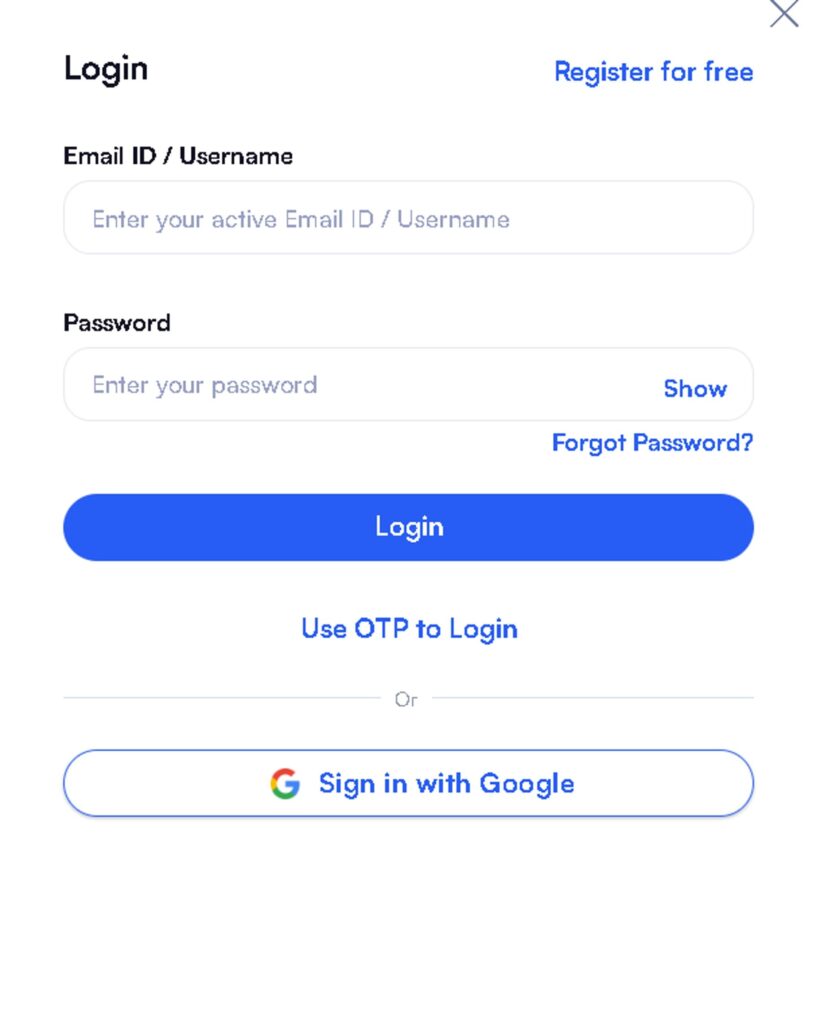
Image Source – Naukri.com
Step.2
After logging into your account, you will see a dashboard, you will have to click on view profile as you can see below image.

Image Source – Naukri.com
Step. 3
After clicking to view the profile, your profile page will open, first change the basic details like – name, profile image, experience, salary, location for this you will have to click on edit as you can below the image.

Step. 4
After filling in all details come to the below section there you will have to upload your resume, if you don’t have one and you want to create then click the below link there I have told you how you can create a professional resume just drag and drop features
How To Create A Professional Resume in Canva
Step.5
after uploading your resume, now you will have to fill all details step by step like – resume headline, skills, Employment, Education etc. you can see all sections in a quick link option, the help of a quick link you can go directly to that particular section as you can see below image.

Image Source – Naukri.com
Step.6
After filling the details in the entire section, see on your photo that how many percent you have completed your job profile, if it is showing hundred percent complete, then you have made your profile hundred percent.
Note – if your profile not showing 100% then try to make it 100% because This increases your chances of getting more and more job offers.
create your job profile on Naukri.com
Conclusion
in this article, we have told about How to create your job profile on Naukri.com, if you like this article then share this with your friends and family members.
Read this also
How To Make a Resume on Mobile Step by Step
Top 5 Ways Earn Money Online Without Investment In Mobile For Students